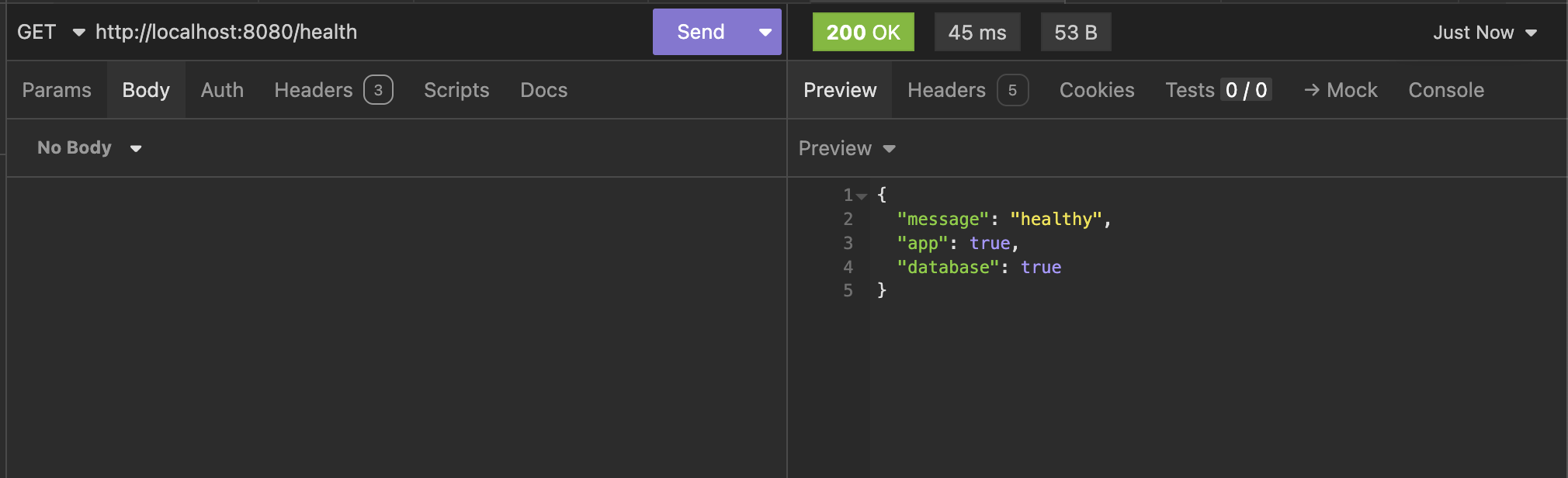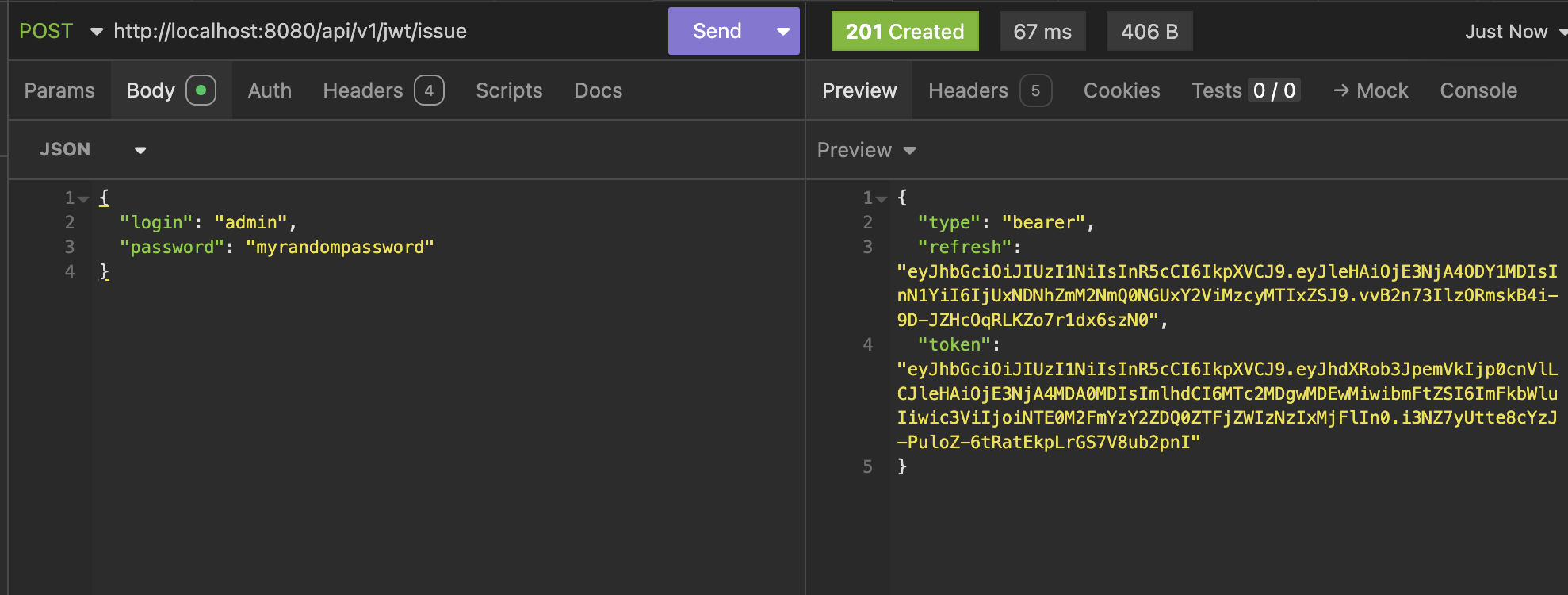Running the code within a local Kubernetes cluster
In this section, let's explore how you can run the platform locally using a Kubernetes cluster.
Recommended
Personally, I do recommend using this method at least once before you commit your changes. Developing without k8s it will be faster but training kubernetes' mechanisms is a must nowadays. Also, we will validate it's charts as well.
There are many ways of creating a local kubernetes cluster: kind, minikube, k3s, etc. For the sake of simplity, we recommend the usage of kind, the only requisite is to have a container engine installed; since kind creates a kubernetes cluster by bootstraping containers.
Create a local k8s cluster
By running the following kind command, you will create a functional k8s cluster named budget-tracker-cluster:
kind create cluster --name budget-tracker-cluster
Creating cluster "budget-tracker-cluster" ...
✓ Ensuring node image (kindest/node:v1.34.0) 🖼
✓ Preparing nodes 📦
✓ Writing configuration 📜
✓ Starting control-plane 🕹️
✓ Installing CNI 🔌
✓ Installing StorageClass 💾
Set kubectl context to "kind-budget-tracker-cluster"
You can now use your cluster with:
kubectl cluster-info --context kind-budget-tracker-cluster
Not sure what to do next? 😅 Check out https://kind.sigs.k8s.io/docs/user/quick-start/
A local cluster using the current latest k8s' version was created and be accessed through it's local API server. You can run simply a kubectl command to validate clusters' health:
kind cluster-info --context kind-budget-tracker-cluster
kubectl cluster-info
Kubernetes control plane is running at https://127.0.0.1:50789
CoreDNS is running at https://127.0.0.1:50789/api/v1/namespaces/kube-system/services/kube-dns:dns/proxy
To further debug and diagnose cluster problems, use 'kubectl cluster-info dump'.
All set!
If you are able to reach your local k8s cluster, you can proceed by deployment the app to k8s.
Build your local's container image
To actually deploy some app in k8s, you will need a container image. Since there is an existent Dockerfile at the root of your directory, you can simply build a local image containing your local changes. The suggestion is to name your image as budget-tracker-api:local for the sake of tutorial but once you master the process, feel free to use your own process/name/tags/etc.
# You can either use the manual command
## `docker build . -t budget-tracker-api:local`
## or with the abstraction `make static-docker-build`
make static-docker-build
docker build . -t budget-tracker-api:local
[+] Building 7.1s (18/18) FINISHED docker:desktop-linux
=> [internal] load build definition from Dockerfile 0.0s
=> => transferring dockerfile: 447B 0.0s
=> [internal] load metadata for gcr.io/distroless/base-debian10:latest 1.4s
=> [internal] load metadata for docker.io/library/golang:1.25-alpine 1.4s
=> [auth] library/golang:pull token for registry-1.docker.io 0.0s
=> [internal] load .dockerignore 0.0s
=> => transferring context: 2B 0.0s
=> [builder 1/7] FROM docker.io/library/golang:1.25-alpine@sha256:ecb803821dbac0983b03a516adb8407b7dbadfb8771434dc5162a7c471dd27a2 0.0s
=> => resolve docker.io/library/golang:1.25-alpine@sha256:ecb803821dbac0983b03a516adb8407b7dbadfb8771434dc5162a7c471dd27a2 0.0s
=> [stage-1 1/4] FROM gcr.io/distroless/base-debian10:latest@sha256:101798a3b76599762d3528635113f0466dc9655ecba82e8e33d410e2bf5cd319 0.0s
=> => resolve gcr.io/distroless/base-debian10:latest@sha256:101798a3b76599762d3528635113f0466dc9655ecba82e8e33d410e2bf5cd319 0.0s
=> [internal] load build context 0.1s
=> => transferring context: 192.00kB 0.1s
=> CACHED [builder 2/7] RUN apk add --no-cache git ca-certificates 0.0s
=> CACHED [builder 3/7] WORKDIR /app 0.0s
=> CACHED [builder 4/7] COPY go.mod go.sum ./ 0.0s
=> CACHED [builder 5/7] RUN go mod download 0.0s
=> [builder 6/7] COPY . . 0.2s
=> [builder 7/7] RUN CGO_ENABLED=0 GOOS=linux go build -o budget-tracker-api-v2 . 4.8s
=> CACHED [stage-1 2/4] WORKDIR /app 0.0s
=> CACHED [stage-1 3/4] COPY --from=builder /app/swagger ./swagger/ 0.0s
=> [stage-1 4/4] COPY --from=builder /app/budget-tracker-api-v2 . 0.0s
=> exporting to image 0.5s
=> => exporting layers 0.4s
=> => exporting manifest sha256:a9f0b6561601825e76aeee128dcc4e349c0c17e06db981e25add21838026bc8b 0.0s
=> => exporting config sha256:df60031fc931fdb2c36cdbaf5f23422efb9e3a4af99fcb2fdd954ef04492406d 0.0s
=> => exporting attestation manifest sha256:a6979f79f320c577abc68a2000678a4a6ce712e7dbaf886f2415402f28eb923d 0.0s
=> => exporting manifest list sha256:c1a90d916a673f2ba911be810d0fadaa2ff071f35f6125fd520e4a16ebc09e56 0.0s
=> => naming to docker.io/library/budget-tracker-api:local 0.0s
=> => unpacking to docker.io/library/budget-tracker-api:local 0.1s
Load your newest image to your local k8s cluster
# the `--name` flag is to refer the cluster name you created previously through `kind` command
kind load docker-image budget-tracker-api:local --name budget-tracker-cluster
Image: "budget-tracker-api:local" with ID "sha256:6bff76bdd6a32204c80eb37f758083c715fcf21e2b6db8d86bc73af229d9ae04" not yet present on node "budget-tracker-cluster-control-plane", loading...
Deploying the app through a helm chart
No external dependencies
This method will only deploy budget-tracker-api itself to k8s and no other dependencies such as: jaeger or a k8s' version of mongoDB.
Blindly
If you already built your image with the default suggested name, you can simply use the make command to generate all chart's manifests and apply them to your local k8s cluster through demo namespace:
make k8s-apply
namespace/demo created
secret/mongodb-credentials created
service/local-dev-budget-tracker-api created
deployment.apps/local-dev-budget-tracker-api created
Inspect your manifests before applying them
If you want to inspect your manifests, especially when developing features to it's chart, you can run the following command:
helm template --release-name local-dev ./helm > manifests.yaml
cat manifests.yaml
Once you are satisfied with them, simply apply it:
kubectl apply -f manifests.yaml -n demo
Checking the status of deployment
If you inspect your pods, you will see both replicas will be throwing error. Why is that? We set a static secret with dummy credentials, is not pointing to any MongoDB's instance:
kubectl get pods -n demo
NAME READY STATUS RESTARTS AGE
local-dev-budget-tracker-api-6675886dd7-6s8wl 0/1 Error 1 (1s ago) 2s
local-dev-budget-tracker-api-6675886dd7-v7gp8 0/1 Error 1 (1s ago) 2s
Let's validate the logs of one of those:
kubectl logs local-dev-budget-tracker-api-6675886dd7-6s8wl -n demo
mongodb+srv://mongodb-atlas-example.mongodb.net/
{"level":"fatal","msg":"error parsing uri: lookup _mongodb._tcp.mongodb-atlas-example.mongodb.net on 10.96.0.10:53: no such host","time":"2025-10-14T17:47:03Z"}
Indeed, there is no such host mongodb-atlas-example.mongodb.net created. You must change your credentials within your Kubernetes to match your correct MongoDB's credentials.
kubectl get secret -n demo mongodb-credentials -o yaml
apiVersion: v1
data:
host: bW9uZ29kYitzcnY6Ly9tb25nb2RiLWF0bGFzLWV4YW1wbGUubW9uZ29kYi5uZXQv
password: ZXhhbXBsZQ==
username: cm9vdA==
kind: Secret
metadata:
name: mongodb-credentials
namespace: demo
type: Opaque
Use your favorite method to edit this file.
Working with a mongoDB installed within k8s as well
If you prefer to install mongoDB as a kubernetes application as well instead of using the Mongo Atlas version, you can do it.
Go to your values.yaml and enable mongodb's integration by setting the following property as true:
mongodb:
enabled: true
Once true, if you generate all manifests through make k8s-apply the mongoDB dependency will be installed in default namespace.
A sidecar will be injected automatically to insert the initial user, similar approach used during Running locally with containers
You can also validate through the logs if the user was injected successfuly:
kubectl get pods -n default
NAME READY STATUS RESTARTS AGE
local-dev-mongodb-7dc8b8474-x9bpn 2/2 Running 0 3h21m
kubectl logs local-dev-mongodb-7dc8b8474-x9bpn -c seed-data
Waiting for MongoDB to start...
Injecting initial user data...
2025-10-14T21:59:18.728+0000 connected to: mongodb://local-dev-mongodb:27017/
2025-10-14T21:59:18.738+0000 1 document(s) imported successfully. 0 document(s) failed to import.
Done seeding, sleeping forever...
Credentials
Be aware that for the sake of testing, local mongoDB will be created with default credentials. Feel free to change it locally to a one on your one as a good practice.
Milestone reached
Congrats! You pass throught a lot of steps to run such containers within a k8s cluster. The next section will be about validating with some valid requests.
Validating budget-tracker-api API rest
With every pod up and running, you are now able to test your REST API. With Kubernetes, there are many ways to expose your app but for the sake of local-development, we will rely on port-forward to it:
kubectl port-forward svc/local-dev-budget-tracker-api 8080:8080 -n demo
Forwarding from 127.0.0.1:8080 -> 8080
Forwarding from [::1]:8080 -> 8080
Handling connection for 8080
This command will use the default settings of port 8080 and namespace demo to allow you to reach a certain k8s service, locally.
With any client (curl, Insomnia, etc), perform a simple request to /health from your local machine.
Let's test a token generation with a POST request, based on the mongodb credentials: